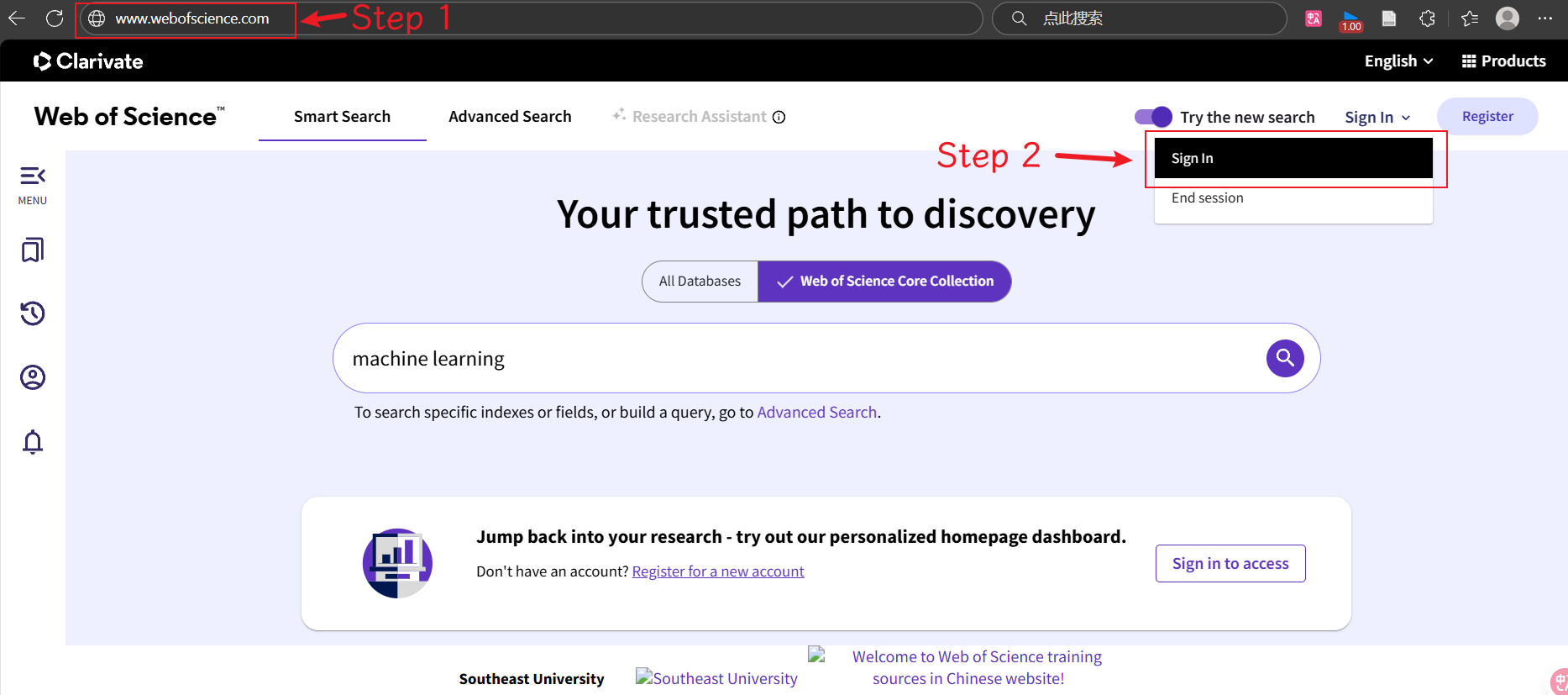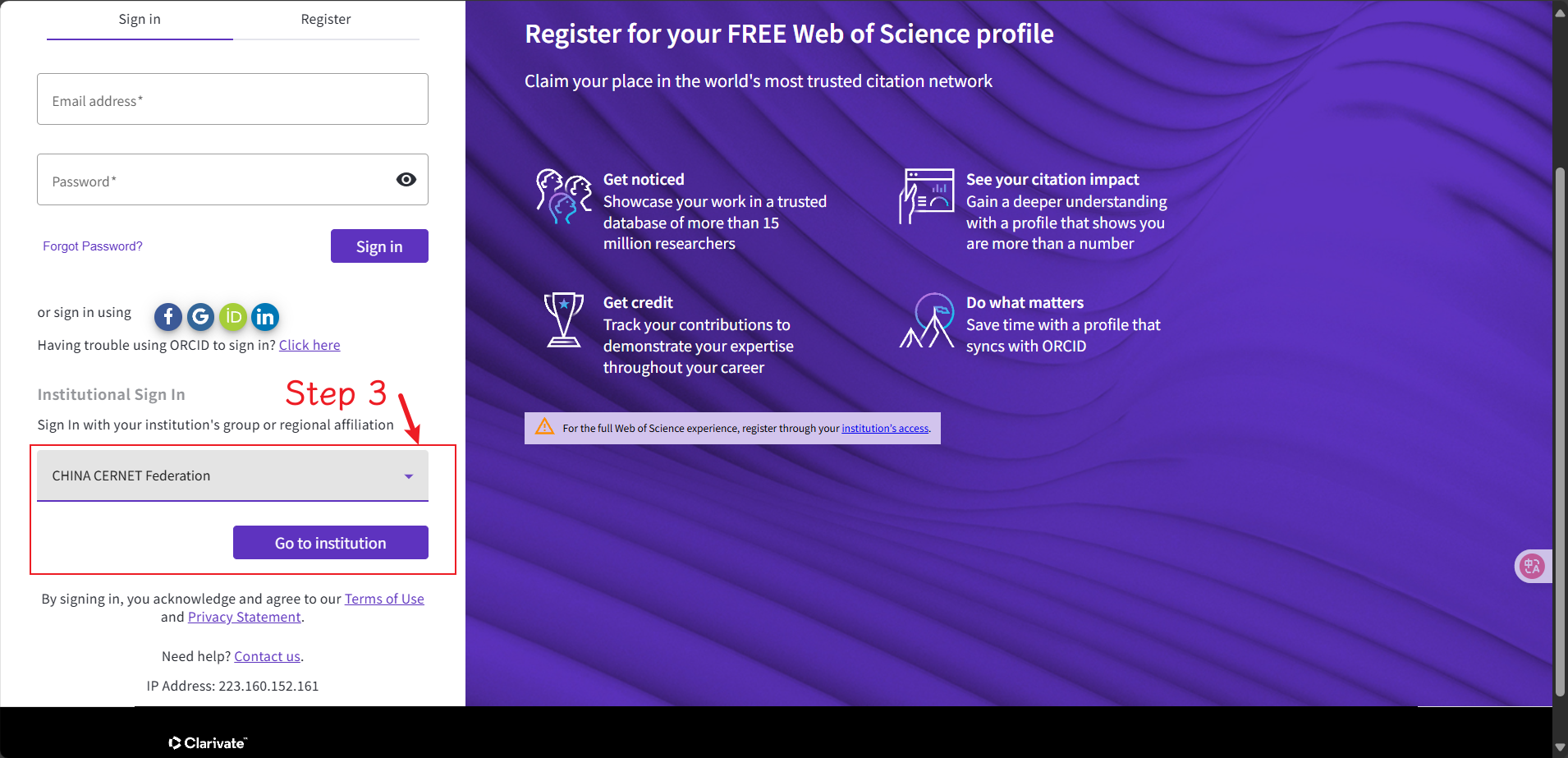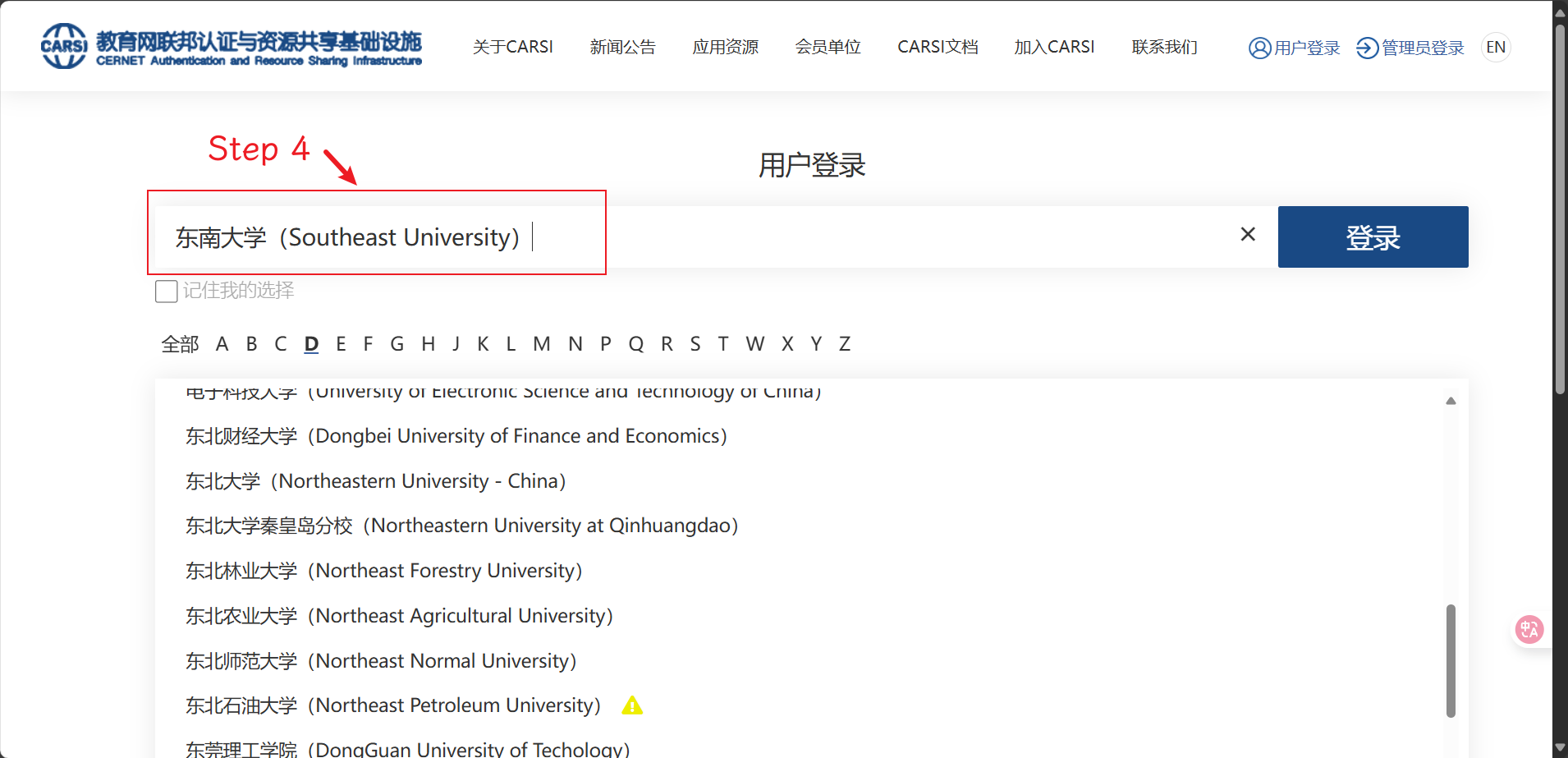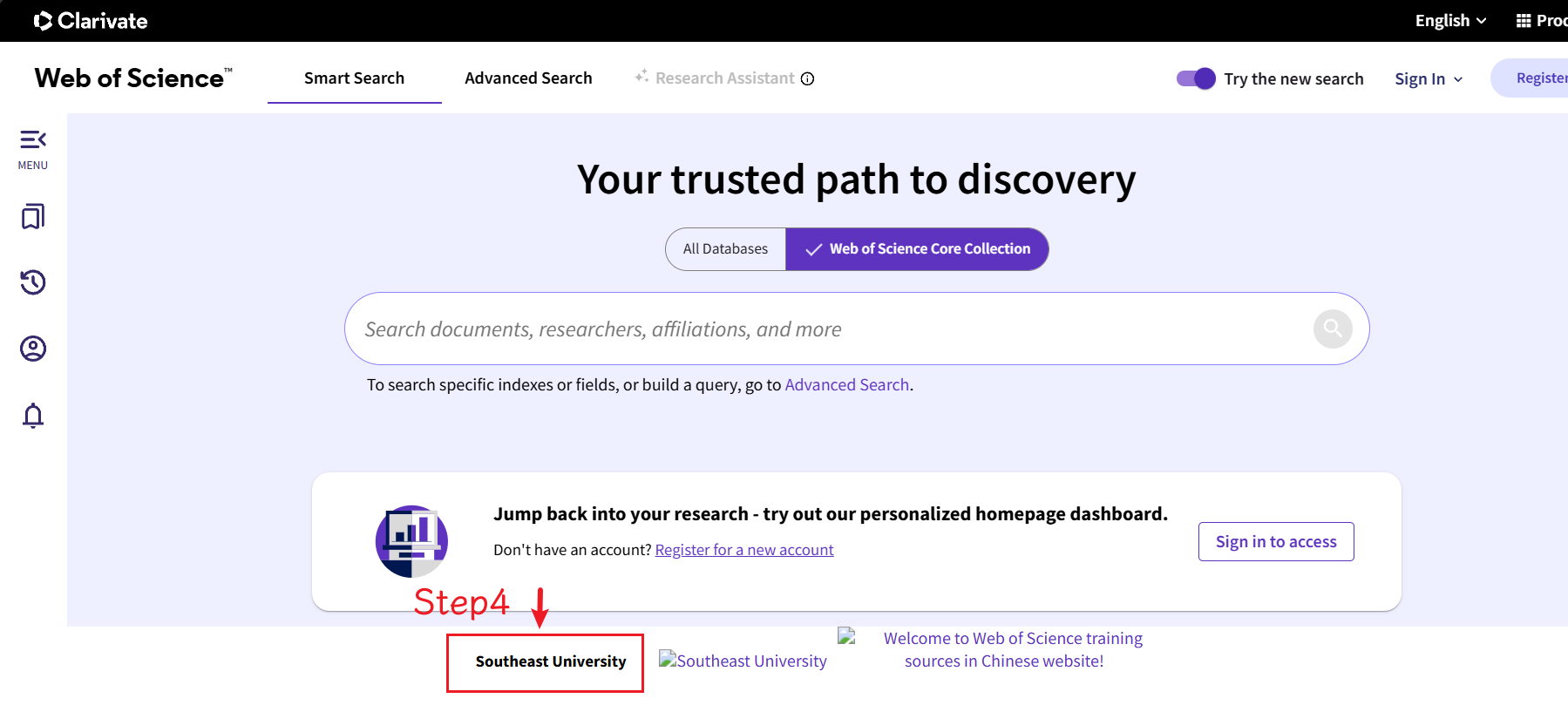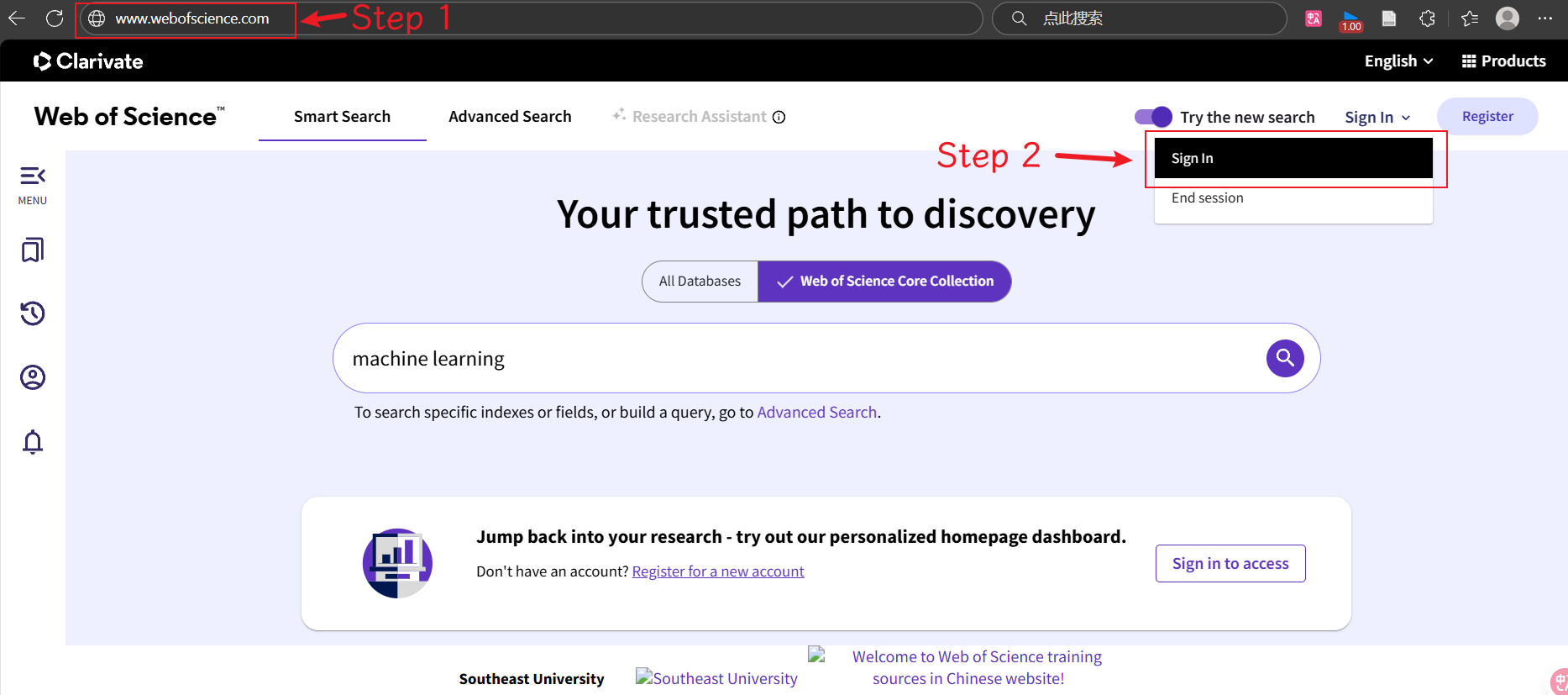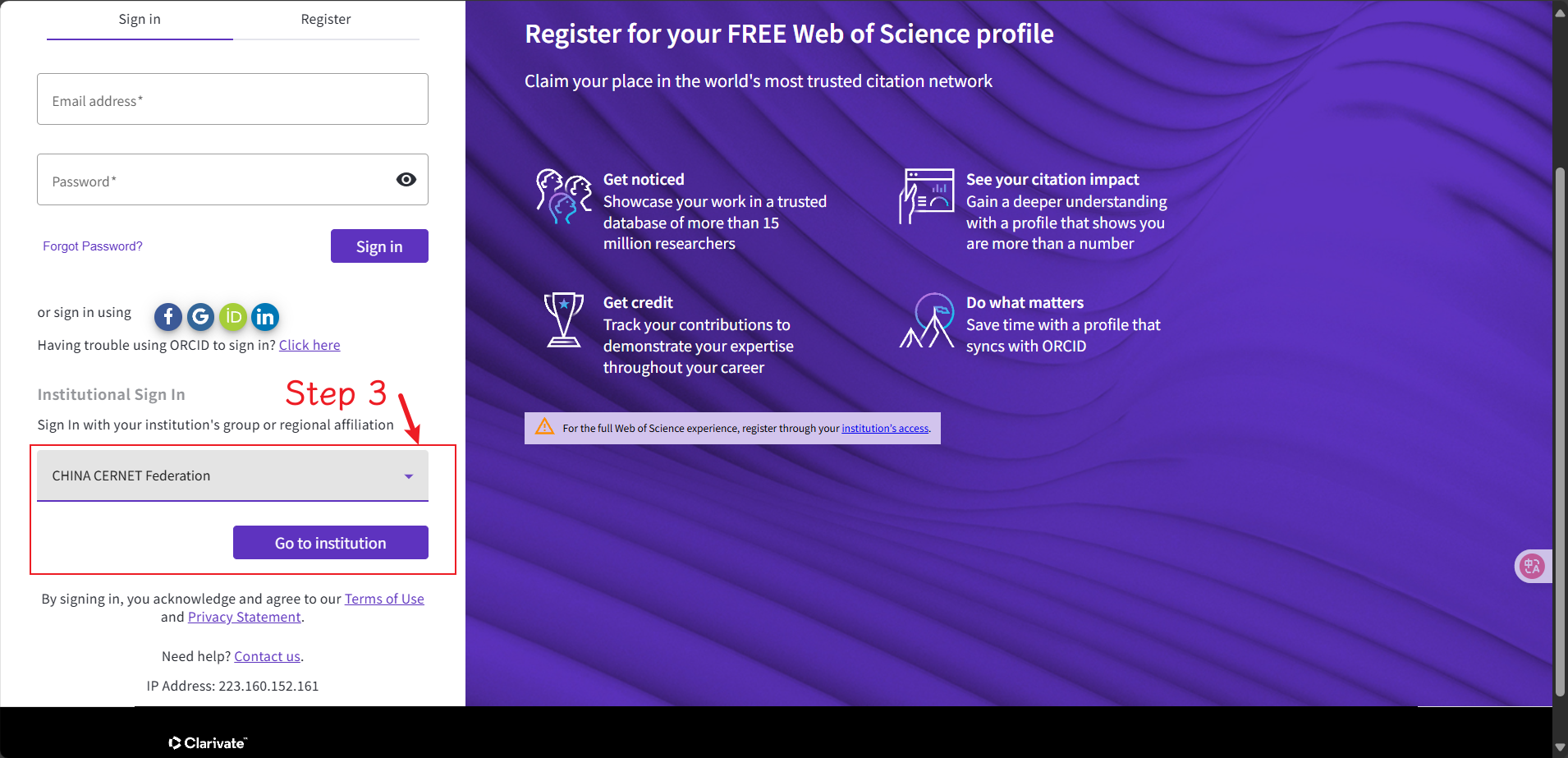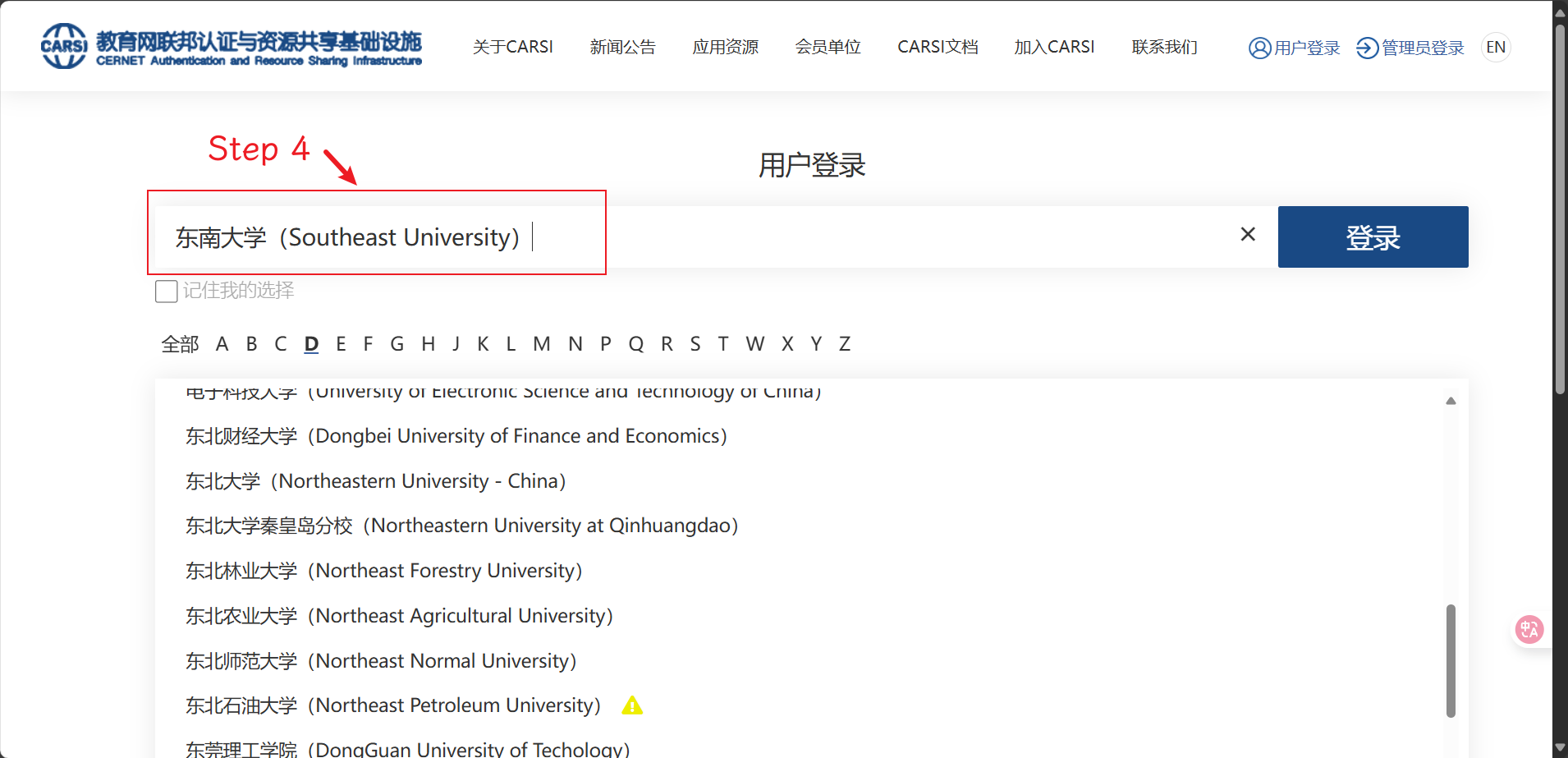Access Web of Science
Method 1: Via the University Library Portal(On-campus)
- Visit the Southeast University Library website: www.lib.seu.edu.cn.
- Select ‘Databases’.
- Click the ‘WoS’ option.
- Verify you are logged in to the school's institution.

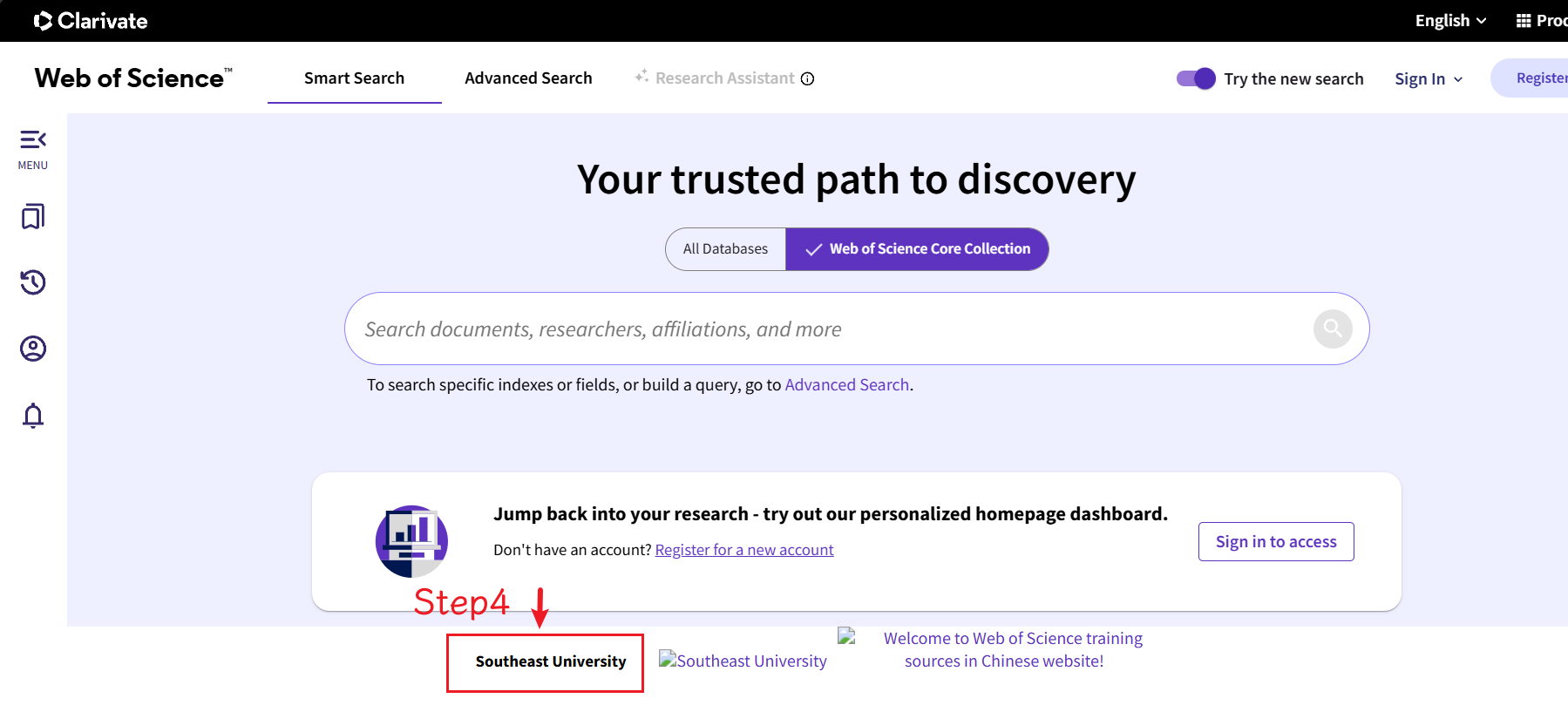
Method 2: Via the Official Website(Off-campus)
- Visit the official Web of Science website: www.webofscience.com.
- Click ‘Sign in’.
- Select ‘CHINA CERNET Federation’ and click ‘Go to institution’.
- Type ‘Southeast University’.
- Fill in your student ID and password.