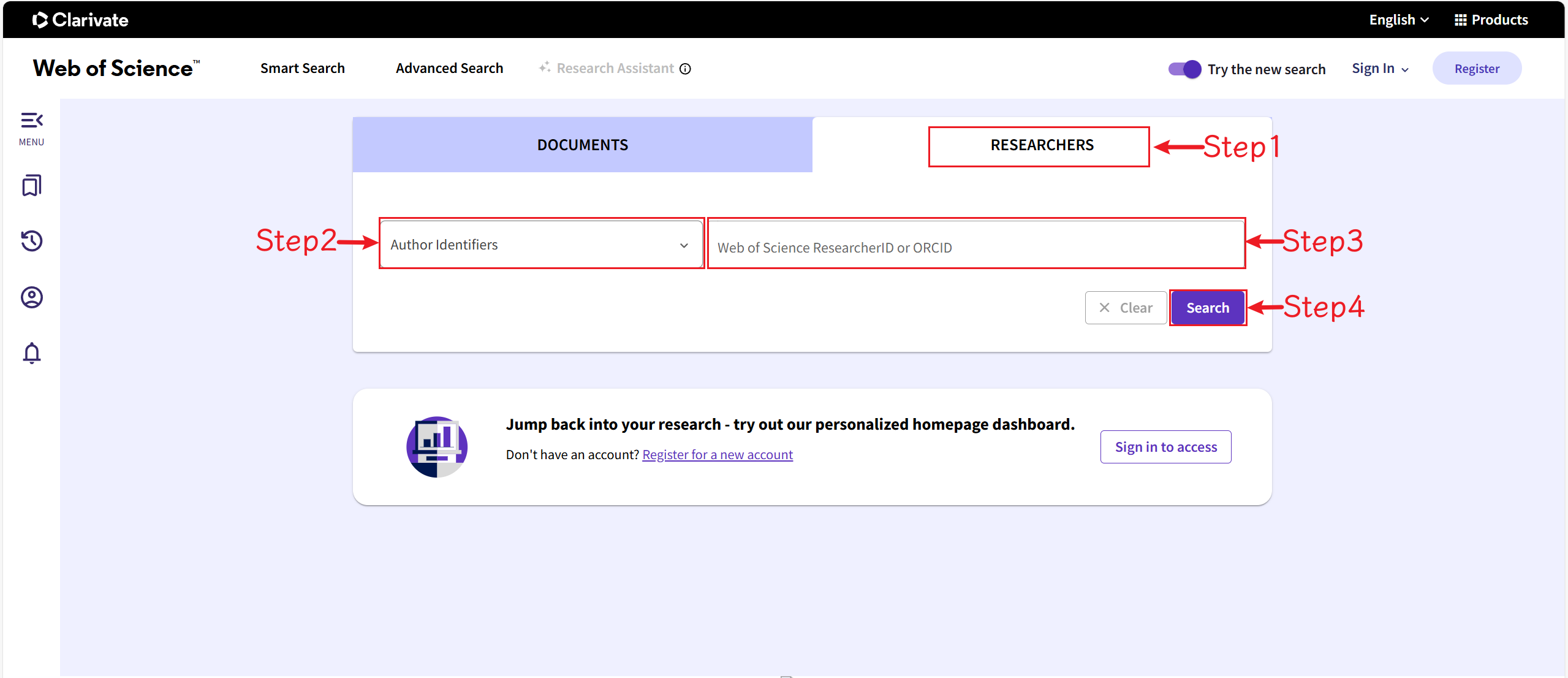Search Method
Smart search
Smart Search is a Web of Science feature for quick literature search. Its AI type-ahead understands word meanings.
- Tick the box for“Try the new search” to enter Smart Search mode.
- Enter keywords related to your research content or researchers (just like searching in a browser).
- Click the Search button.
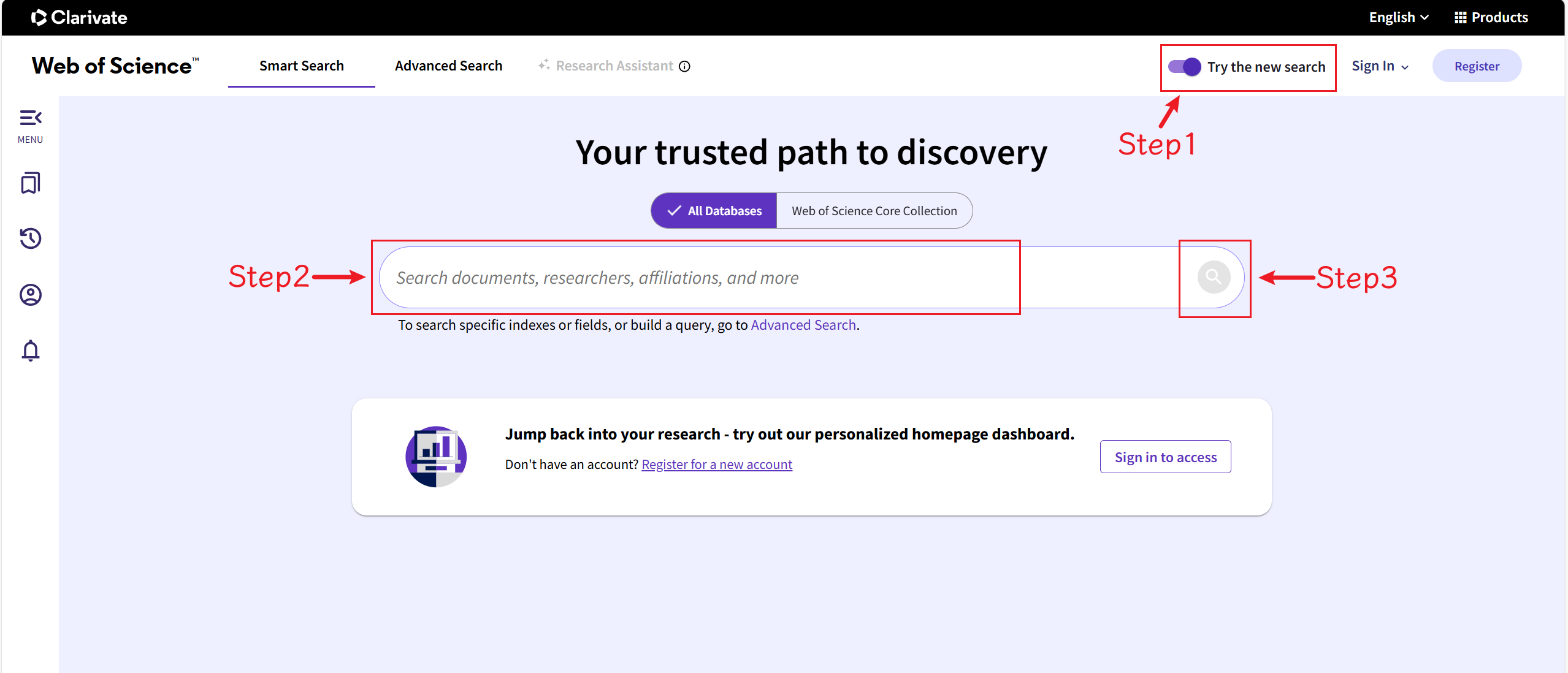
Advanced Search
Advanced Search lets you build precise queries with three modes: Fielded Search, Query Builder, and Researcher Search. You can filter results by topic, author, database, and date.
Fielded Search
- Click Advanced Search next to Smart Search.
- Select a database from the drop-down menu.
- Choose categories (e.g., Topic, Author) and enter keywords.
- Click Add Row to add more criteria and connect terms using logical operators (AND, OR, NOT).
- Click the Search button.
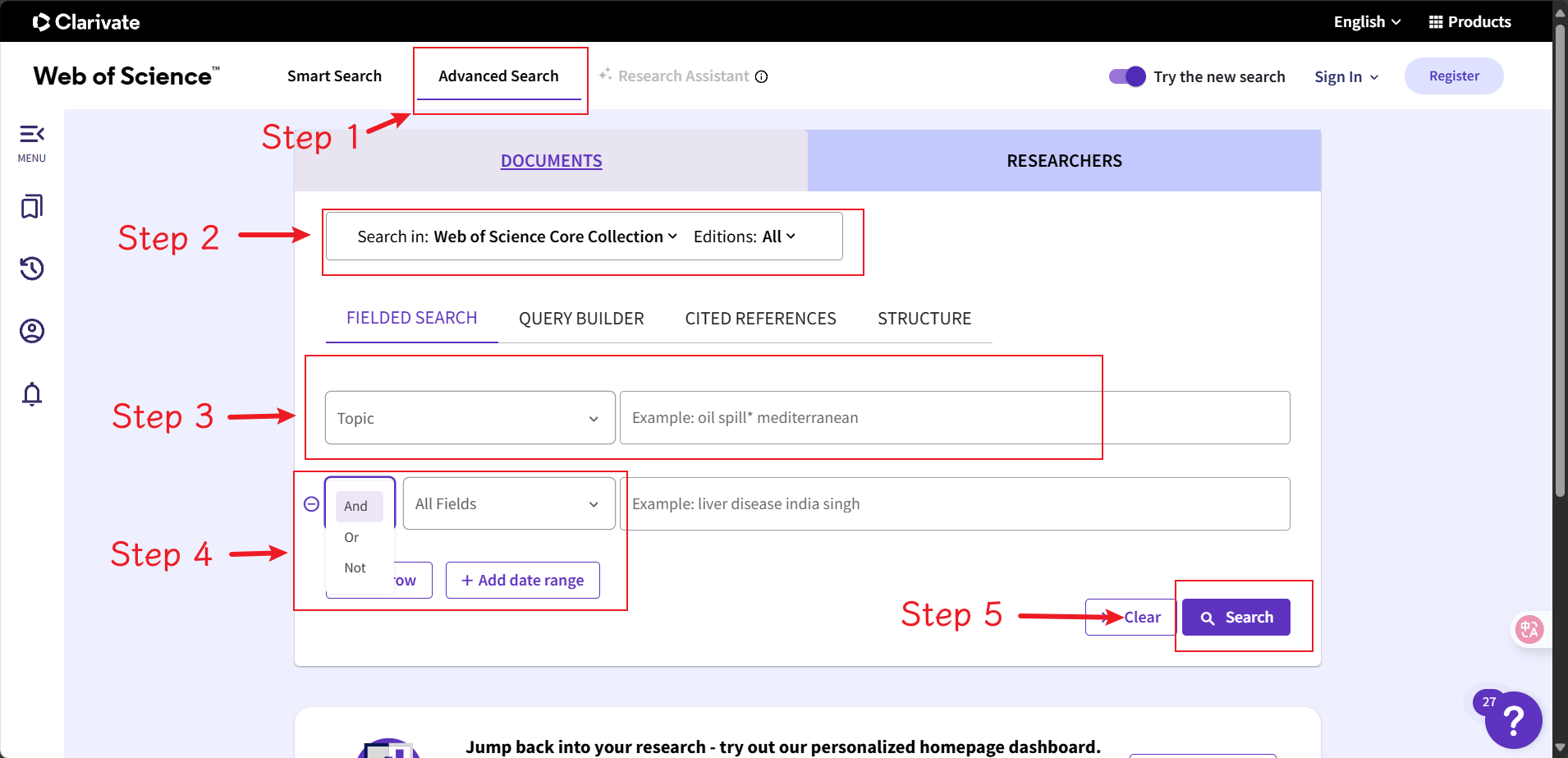
Query Builder
- Ensure the page is in the Advanced Search interface.
- Select Query Builder.
- Choose the databases you need.
- Compose a query with Field Tags and Boolean expressions, or use Add terms to Query Preview.
- Click Add Date Range to limit publication dates.
- Click the Search button.
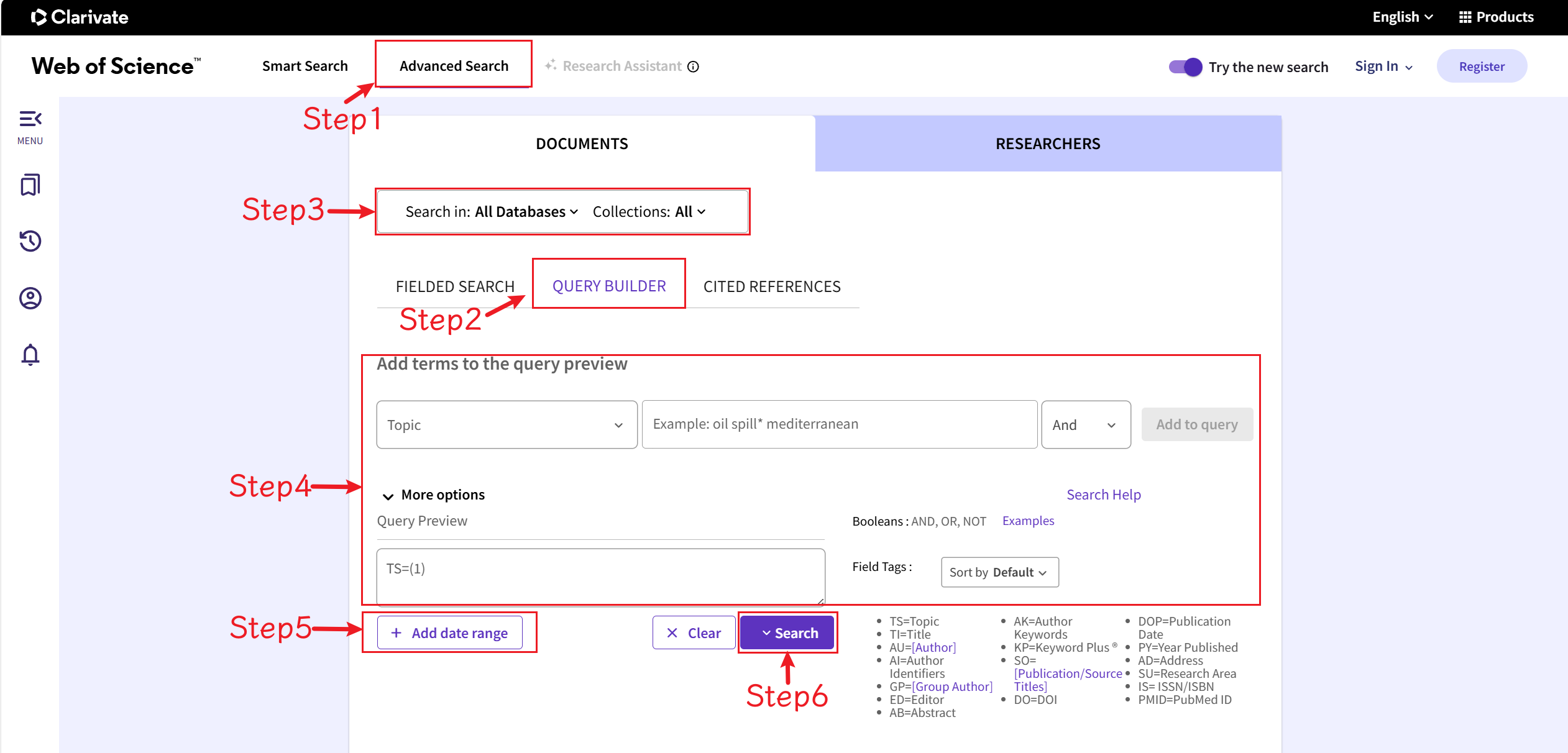
Researcher search
- Click Researcher Search to open the search interface.
- Select a search criterion: Name, Author ORCID, or Organization.
- Enter the information in the text box.
- Click the Search button.